How To Be A Successful WordPress Website Owner
It’s a well-known truth that all businesses need a website to be successful these days. However, several people don’t have the skills needed to build good websites themselves.
Though there are free (or nearly so) site-building solutions like Wix or other platforms, they don’t provide you full scalability & flexibility.
If you want to have total control and the possibility to scale up easier, then a content management system like Joomla or WordPress would be a better fit.
WordPress is particularly popular because of its low learning curve and incredible functionality. Plus there are a great number of specialized WordPress hosting providers that provide stellar support and optimized WordPress environment.
But building a site depends on a lot of things to make it successful. We will look into these facts as you read along.
Becoming a Successful WordPress Website Owner
Most of the work required in building a successful website needs to be done upfront, i.e. beforehand. You will find details on what needs to be done as you read along.
However, if you already have a website and still not finding proper success, then the information below may be very helpful to you. You might be able to identify what was lacking all along.
So let’s dive into it.
1. Create A Proper Strategy For Your Website

The first thing that most people often struggle with is the strategy. You need to set a goal that you wish to achieve with your website. Based on that, you can plan to get a specific design. Your website should be organized strategically so that it serves the purpose.
For example, for a real estate site, you need to find a way to guide viewers towards the right property listing. Keeping a complicated search form won’t help.
The major problem here is that most people don’t really know what they want to achieve with their website when they start out.
So sit down, do some market research and plan out the purpose of having a website for your business. Jot down the following:
- The core values of your business
- Business goal
- Purpose of the website
- Goal to achieve with your website
Use these data to make a proper strategy as to how the website will influence your business success. Make sure to match it with your marketing plan (which should be created based on market research prior).
Based on your market research, you should set estimated KPIs to look at.
For example, if it matches your plan and research report, then you can take ‘Subscriptions’ as a KPI.
In this case set target for number of subscriptions you wish to acheive after certain time intervals. Lets say the target is to acquire 50 subcribers in the first month. Then 100 more in the next month (i.e. total of 150 in 2 months) and so on.
This will give you a reason to create proper action plans along the way.
With the right strategy, your WordPress website might be the best trigger to increase your business ROI.
2. Create An Organized Sitemap

Next, you need to start mapping out all the pages you want to include. You’ll likely already have a general idea in your mind. But actually putting pen to paper and really drawing it out will help you get a better perspective.
You can create a flow chart or a mind map to sketch out how you’ll build your site, page by page. And you’ll want to start out by mapping what the main categories of your top-level menu will be. Then, start mapping out the pages that need to be included in each section.
For example, let’s say you have a web development firm. Then you would probably want to include the pages: Home Page, About Us, Portfolio, Services and Contact Us.
If I go for a broader example, then let’s say you own a clothing store (not your own brand), then you might want to include the pages: Categories, Men’s Clothing, Women’s Clothing, Accessories, Brands, Offers/Sale.
Now under each of these Menus, you need to include more options. For example, under Men’s Clothing, you might have Shirts, T-shirts, Jeans, Undergarments, etc. You can further add sub-options, for example under T-shirts you have have more options such as Long-sleeved, short-sleeved, etc.
Here’s how a popular Online Shop, Spartoo, has set the Menus:
But they didn’t decide the design first. First, they created a flow chart to point out what pages to create and created sub-levels as in which pages will be under which menu.
The design is important. But at this point, the design is not the main concern. If you have a proper idea about your website’s purpose and the right site map, then you can think of an appropriate design.
If you visit the website of Spartoo, you will see that they also have some pages which are not even on the menu, but rather in the footer, such as Terms and Conditions, FAQs, Data Protention Policy, etc.
While making the sitemap, they didn’t decide that these will go in the footer, they just jotted down that these pages has to be created and won’t be a sub-option for any other pages.
So when you have a proper strategy and marketing plan, think of the pages you want to have for your website and write them down on a paper. And think of sub-options under each menu if appropriate.
3. Put Good Effort On The Content

So now, so far you have a proper strategy and marketing plan, you know your website’s purpose, and you have a sitemap which indicates what pages you will need to create for your website.
The next step is one of the most important aspects of a website, the content.
By content, I am not referring to media, I am referring to written content. This will involve proper copywriting and call to actions that will help to influence visitors to take decisions.
Besides the design, how long a person will stay on your site will depend on the content. People reading the website copy should immediately realize what the website is about and if they will find what they need.
Hence, once you know what pages to include, you have to start preparing compelling content for each page.
When writing copy, you should keep in mind that a person should be able to connect with it emotionally. Hence most successful website copies are written focused on customer’s problems and solutions rather than the business’s services.
However, you have to be careful not to sound too obsessed with selling. Try to create content that will make readers feel like you understand them and actually care, rather than just trying to do business.
Make the website copy customer-centric rather than just focused on your business.
Here’s an example in terms of Web Development service:
Rather than writing:
We provide all web development services. We will finish projects on time and with high quality with our expert developers.
You may consider writing:
You can rely on us with any web development tasks. Expect it to be finished on time and without flaws, meeting your website purpose.
Notice that on the first copy, there’s a lot of We’s whereas the second one is addressing the reader with ‘You’ and ‘your’. This is one way of connecting with the audience that makes a big difference.
Also, keep in mind, not all pages need to have a Copy. For example, the Terms & Conditions pages should be straightforward, without any fancy sentences to connect with readers. It should be completely informative.
4. Website Design Matters

You know the saying, “The first impression is the best impression”.
You need to consider what the visitor’s first impression is going to be once they land on your homepage.
Based on your strategy and market plan, you should also crawl some of your competitors’ websites and try to understand from a neutral point of view that how that website is optimized for the main business purpose.
Compare that with your ideal customers and the contents you prepared, and jot down the main things required for the ideal customers to see when they visit your website.
For example, if you own a clothing store and is creating an online shop, then you must have a proper category menu, filter options, a proper search options, and promotional banners at home page.
Some websites tend to give too many Ads and data on the home page which may scare visitors off. Plus, too many pop-ups on a site is annoying. So try to avoid such cases.
The ideal thing to do is, based on the sitemap and contents, create wireframes for every page so that you can have a clear picture of how the website will be organized and how it should look when ready.
Then follow the wireframes and create a proper website design with suitable fonts that are easy to read, vision friendly colors (too much bright color, or too much contrast color combination can be a turndown), and all options placed in a way that they are easy to use and operate. Keep the menu simplified and do not place any unnecessary page links or extra details for no reason.
The idea is to make it as easy as possible for new visitors to understand what your business specializes in and find what they are looking for.
Remember, you want a visitor to start browsing when they come into your website. So it’s best to keep the home page’s first folding simple and to the point.
And with the design ready, you may go ahead and develop your website.
5. Make Sure Your Website Functions Properly
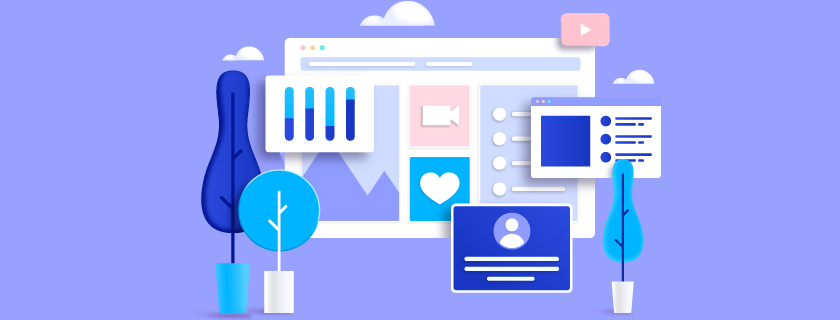
While designing and developing the website, you have to keep in mind that your website’s functionalities aren’t too complicated for visitors, no matter how difficult it may be at the backend during development.
Make sure that a viewer is not confused at any point when navigating through your website.
For example, if you provide various services on your site, make it easy to get details about each of the services so that appropriate prospects may find what they are looking for without much hassle.
The ideal thing to do is to make a refined menu which will let them go to all the important pages. And this has to be decided properly when creating the sitemap, content, and wireframes.
If you are putting animations based on visitors’ actions, try to keep them short. And to many animations can be annoying as well.
Once you have developed the site, make sure to test your website properly to see that all menus, buttons, and links are working properly. Access each and every web page of your WordPress website to ensure all pages are accessible and load properly.
Inspect the web pages and check for console errors. Make sure there aren’t any such errors.
Also, if you have content forms or subscription boxes, test them out on your own. If you are selling, make a dummy purchase to ensure the purchase system is perfect.
Once you are sure your whole WordPress website is functioning properly, you may launch your website.
6. Use Statistics And Start Promoting

Now, your website is up and running but there are more things to do.
Here, you’ll need to start using analytics to help your business grow. By using tools such as Google Analytics, you can keep track of things like what buttons visitors are clicking on the most, where the most traffic is coming from, and how long people are spending on the site. This data will help you understand any improvements you might require.
You should understand that despite you investing so much time in creating a strategy and developing a website, there could still be flaws.
So once you launch the website, over time you will be able to figure out improvements you may require based on the statistics and visitor feedback.
Another way to understand what works best for you is through split testing. If you have specific landing pages for different products or services, then split testing in very useful.
You may try out different copies, designs, and typography over a span of time and then come to a conclusion as to which worked best (based on the statistics).
There are good A/B testing tools available for any WordPress website that you can use.
Besides improvement, promoting your WordPress website is important.
Make sure your website is SEO optimized. This should be done when writing copies and your copywriter or website content writer should already be well trained in SEO.
If you wish to write it yourself and don’t have much knowledge of SEO, then do gather some knowledge first before writing copies or contents.
Next is to share your website on your social channels. You may also browse online for communities and forums on the same business niche and sign up there to keep updated on the industry.
Create separate social pages and profiles for your business and mention your website there. A LinkedIn profile, a Twitter profile, and a Facebook business page are a common practice nowadays.
You may also reach out to influencers who wrote blogs or has a listicle page of other websites with similar business purpose. Also, e-mail out to your existing customer to check out your new website and ask them to share it with others as well.
Some companies tend to have a Blog section to get an edge on SEO, where content are regularly posted.
Over time, you will notice an increase in your traffic and Domain Authority which will bring in more and more business over time.
Thus leading to becoming a successful WordPress website owner.
Final Thoughts
Creating and running a WordPress website may sound difficult at first, but over time, you will notice that your business is significantly growing due to your online presence.
Even though this guide simply points out the main things to do, and you need to do extra research to make the website more efficient, I hope this will help to at least get you on track of where to start and what to follow next.
You may also consider hiring professionals who are specialized in Web Development for a better outcome.
Do you think there is more to do that I missed? Please leave a comment. I would love to know your point of view.
Special thanks to Josh Wardini for his helpful contributions to this article.
Josh Wardini is a great digital marketer, and has good knowledge about web development and WordPress. Currently, he is a Community Manager at Skilled.co.
![How To Be A Successful WordPress Website Owner [2020]](/_next/image/?url=https%3A%2F%2Fgetin.coderex.co%2Fwp-content%2Fuploads%2F2020%2F04%2FSuccessful-WordPress-Owner-Feature_image.png&w=3840&q=75)
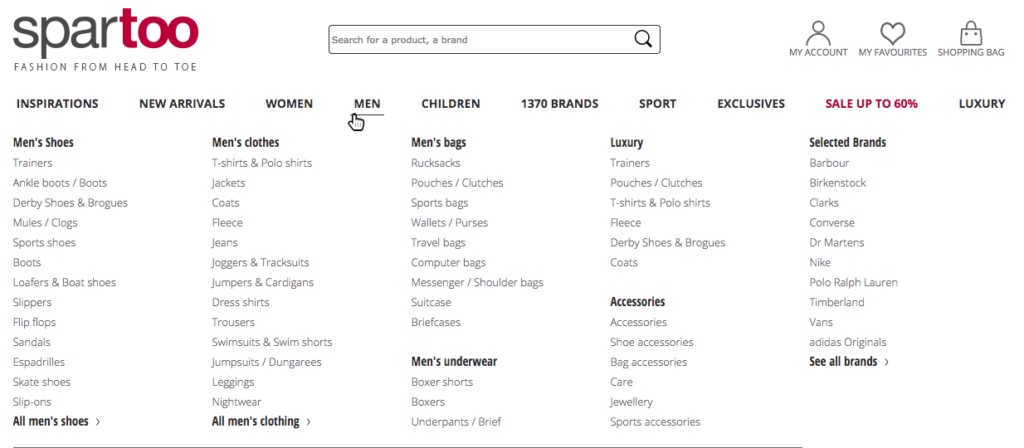
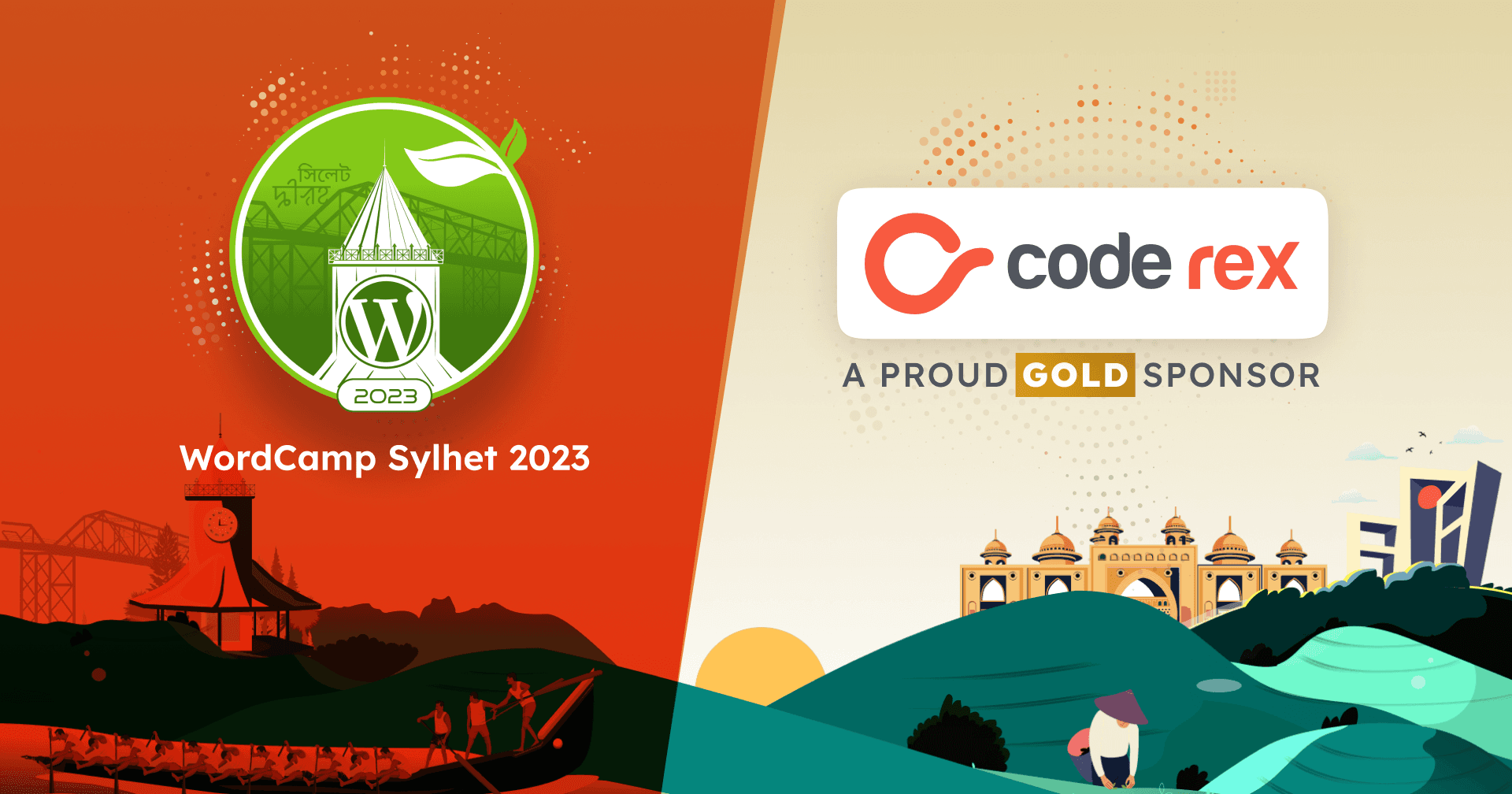


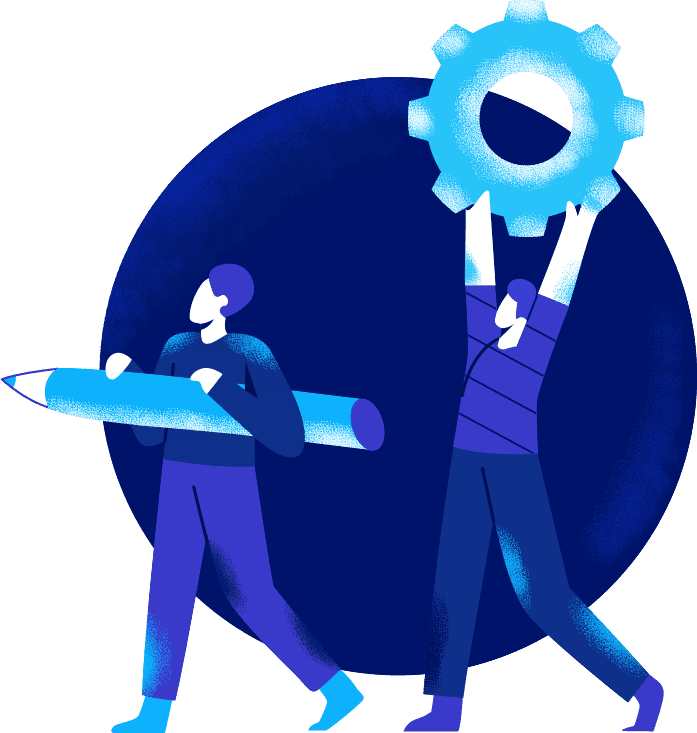
No Comments